When filling out a PDF form with Instafill.ai, you may have noticed that some fields containing dates were not always consistent. For example, one field might show “September 4, 2025”, while another in the same form shows “04/09/2025”.
This happened because your source data might use different date styles, and previously the AI didn’t know which one was correct for your case. The result was a filled form with mixed formats, which is not ideal when you need to deliver a professional, accurate document.
To solve this, we’ve added a setting in your Workspace where you can choose the exact date format you want. Once you define the format (for example, DD/MM/YYYY), Instafill.ai will apply it to all fields typed as Date in your forms. That means every date in the document will be consistent, no matter how the original input was written.
This update makes your forms cleaner, easier to read, and ready to use without manual corrections.
How to set the date format
- Go to instafill.ai.
- Click your profile icon (top right) and choose Settings.
- In the left menu, go to Workspace → General.
- Select the workspace you want to configure.
- In Date format, enter the format you prefer (for example, DD/MM/YYYY, MM/DD/YYYY, or YYYY-MM-DD).
- Click Save.
- Fill out the form again. All Date fields will now follow the format you set.
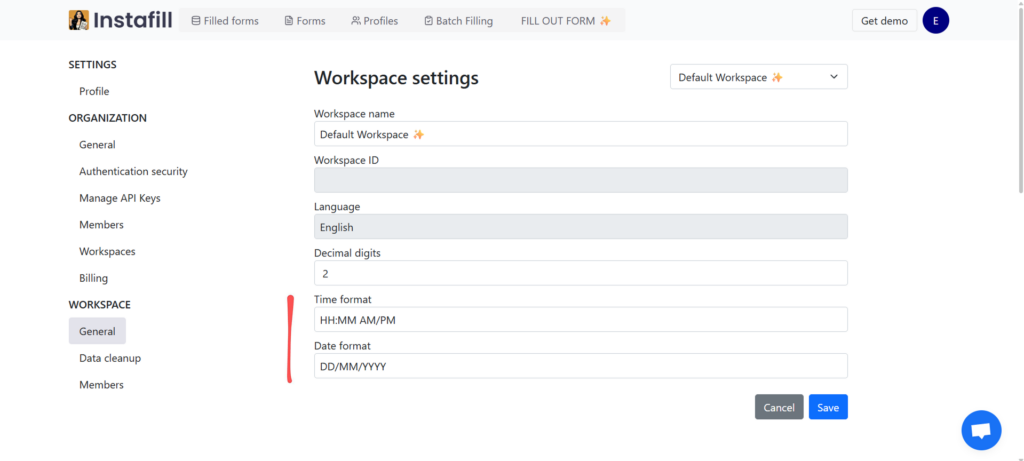
Notes
- The setting applies only to newly filled PDFs. Existing documents won’t change automatically.
- If you need different formats for different clients or teams, create a separate workspace for each, with its own Date format.
Time format
In the same settings page, you can also set a Time format. For example, you may prefer HH:MM AM/PM (12-hour clock, e.g., 9:05 AM). Once set, Instafill.ai will apply the format consistently across all fields typed as Time in your forms.
Why use this feature
Setting a Date format once in your workspace saves you from checking every field manually after filling a form. It removes formatting mistakes, keeps your documents professional, and ensures that whoever receives them – whether a client, a government office, or an internal team – sees clear and consistent information.