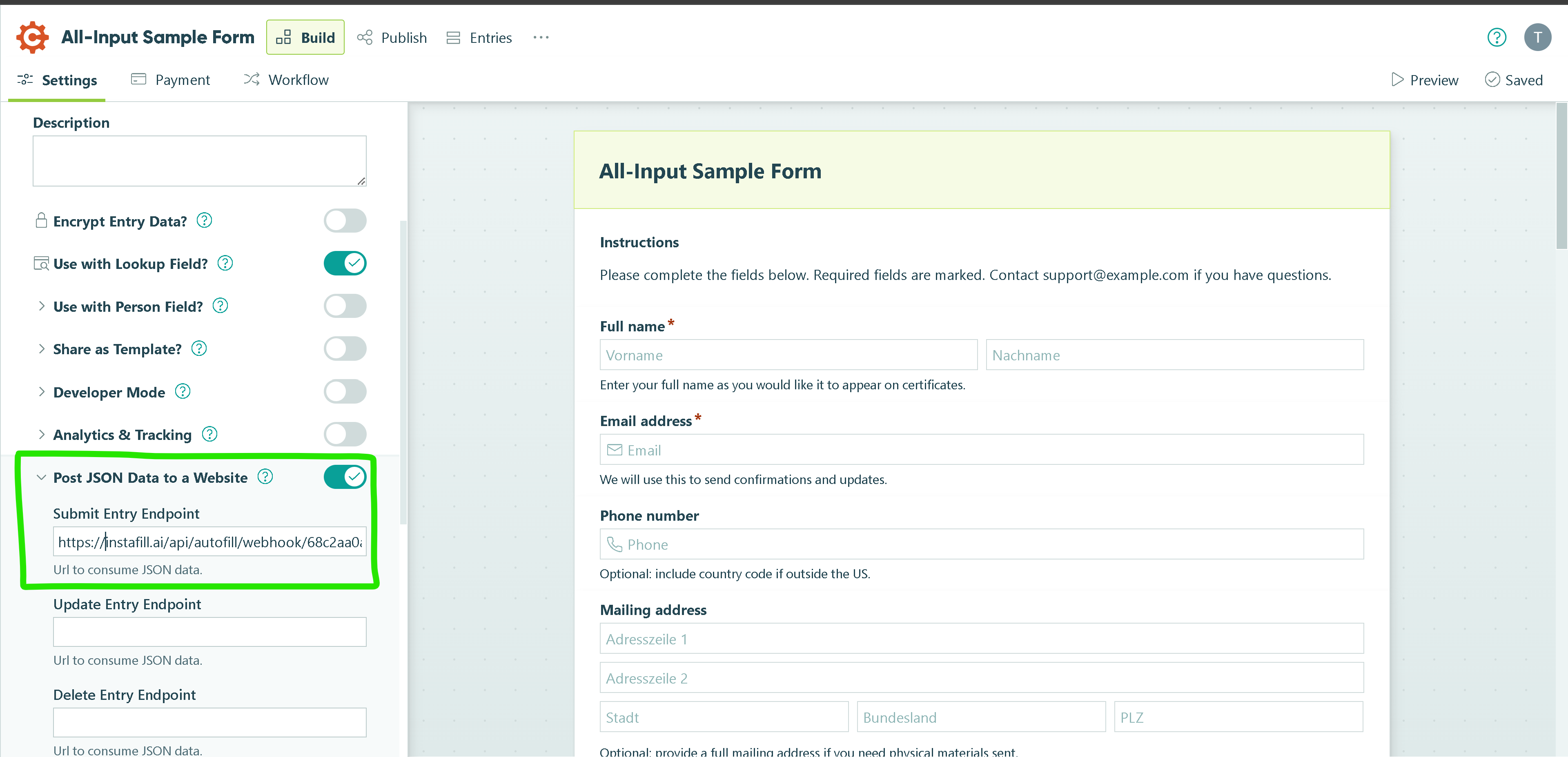Connecting your Cognito Forms with Instafill.ai takes just a few minutes and unlocks powerful automation for your document workflow. Instead of manually exporting and re-entering form data, you can send submissions directly to Instafill.ai form filler through a webhook.
Once connected, every new submission is instantly used to autofill your documents, saving hours of repetitive work and ensuring accuracy at scale. In this guide, we’ll walk you step by step through setting up the webhook, managing your API keys, and finding the right form ID to complete the integration.
In Cognito Forms, go to Settings → Submissions → Webhooks and add this URL:
https://instafill.ai/api/autofill/webhook/{formId}?apiKey={apiKey}
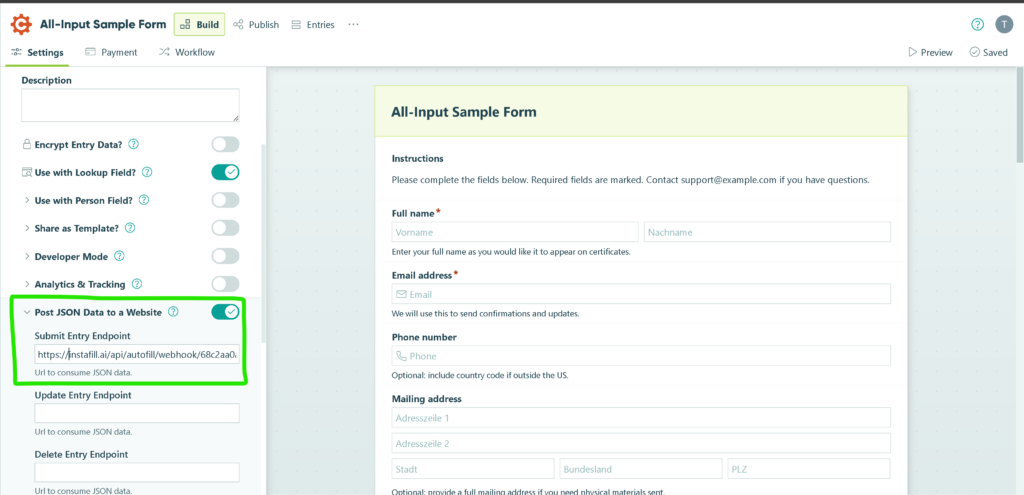
(replace {formId} and {apiKey} with your values).
Example: https://instafill.ai/api/autofill/webhook/000000111111222222333333?apiKey=if_11111111-2222-3333-4444-555555555555
Manage your keys here
https://instafill.ai/settings/organization/api
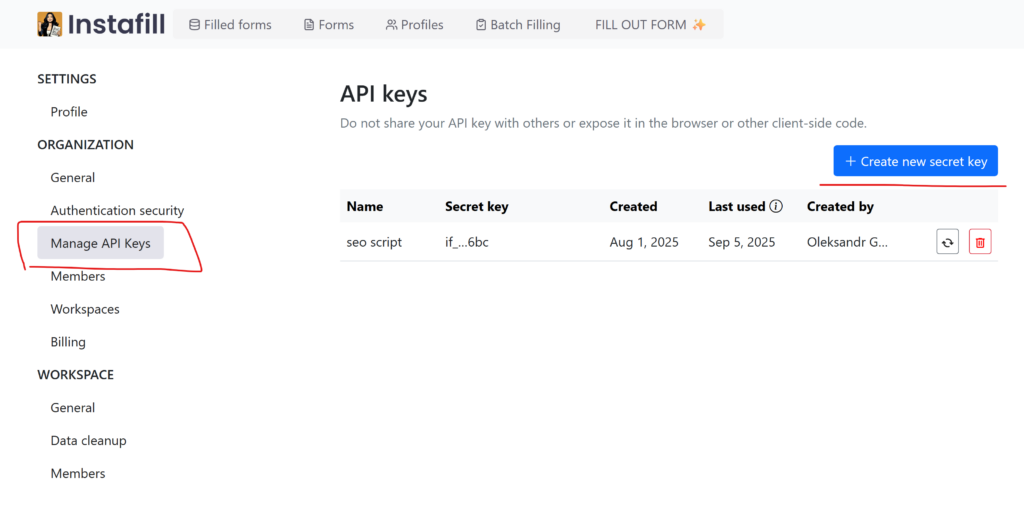
Manage your forms here
https://instafill.ai/forms
Here’s how to find the form id, just copy it from the URL:
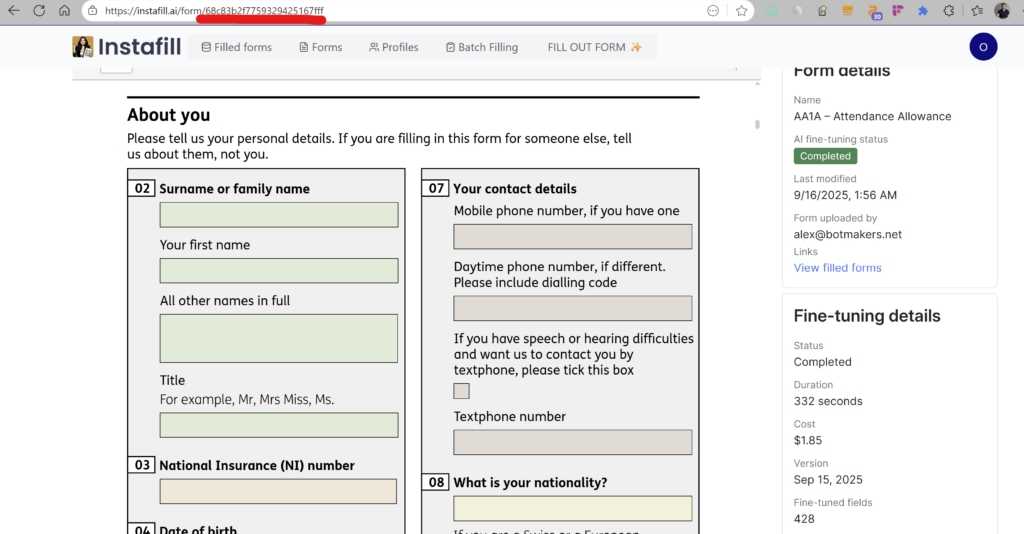
When a webhook is received, you’ll immediately see a new filling start. The webhook data coming from Cognito Forms will be in JSON format, making it easy to review and troubleshoot if needed.
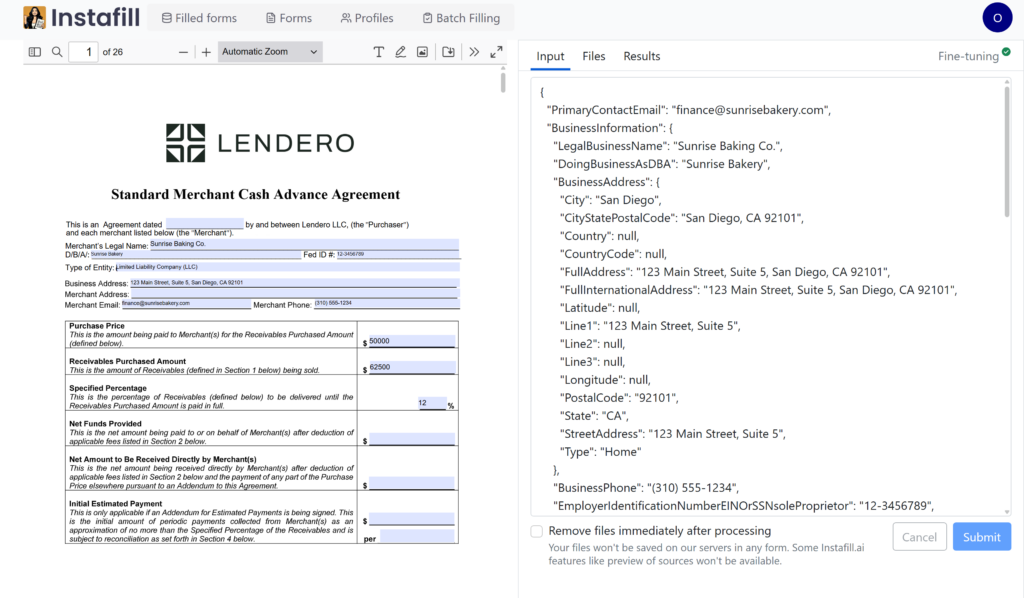
With the integration complete, your Cognito Forms submissions now flow directly into Instafill.ai for instant document filling. It’s a simple setup that creates a powerful automation — cutting out manual steps and keeping your workflow fast, accurate, and reliable.