At Instafill.ai, we understand how critical data privacy and security are to our users. To give you more control over your data, we’ve introduced a new feature: Remove files immediately after processing. This ensures your information remains completely confidential and secure, allowing you full control over how your data is handled.
What’s changed?
Your files are stored securely on our servers in Microsoft Azure data centers, which allows you to re-use the data without needing to re-upload files when filling out forms. While this option is still available, we understand that some users prefer not to store their files after processing.
With this new feature, you can choose to automatically delete all files from our servers immediately after your form is filled. This means your files will not be stored in any way after processing.
How the feature works
- Simple selection: Before submitting your form for processing, simply check the box labeled “Remove files immediately after processing.”
- Automatic deletion: Once Instafill.ai completes processing your form, all files, including the filled PDF form and any uploaded source files, will be permanently deleted from our servers.
- Zero data retention: Since the data is deleted immediately after processing, nothing will be saved for future use.
Important considerations
While this option lets you control your data, it does limit some features. You won’t be able to automatically re-fill forms with previously entered data or uploaded files. If you need to modify a form or fill out a new one, you’ll have to start the process from scratch by re-uploading the form and providing the necessary information again.
Flexibility to match your preferences
This feature is entirely optional, giving you the flexibility to balance convenience with privacy according to your needs. If quick re-use of previously uploaded files is important for your workflow, keeping your files stored temporarily might be beneficial. However, if maximum privacy and data security are paramount, selecting this feature ensures your information stays strictly confidential and secure.
How to enable it
- Upload your form to Instafill.ai.
- Provide the necessary information or upload files containing the required data.
- Check the option “Remove files immediately after processing” located at the bottom right of the page.
- Click “Submit”. Instafill.ai will fill out your form and then securely and permanently delete all your files and data from our servers.
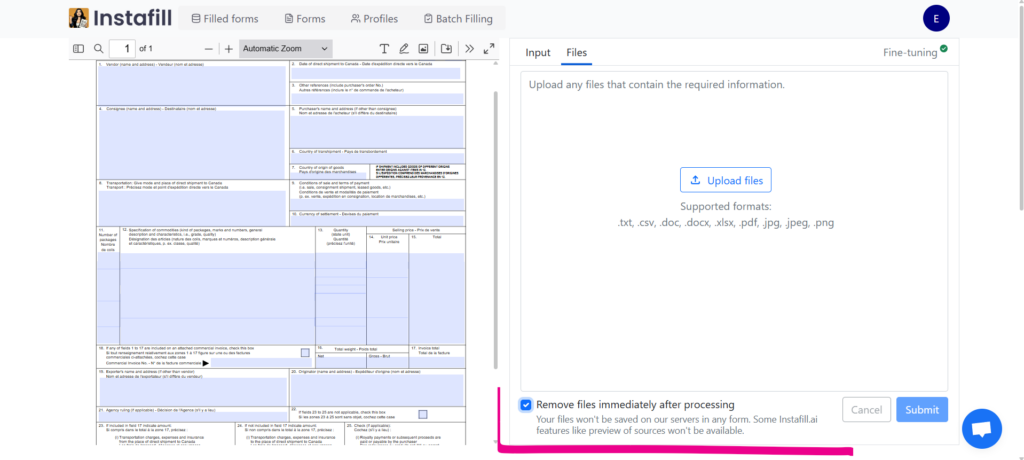
At Instafill.ai, we remain committed to giving you comprehensive control over your data privacy and security. Try this new feature today and experience the peace of mind that comes from knowing your sensitive information is fully protected.