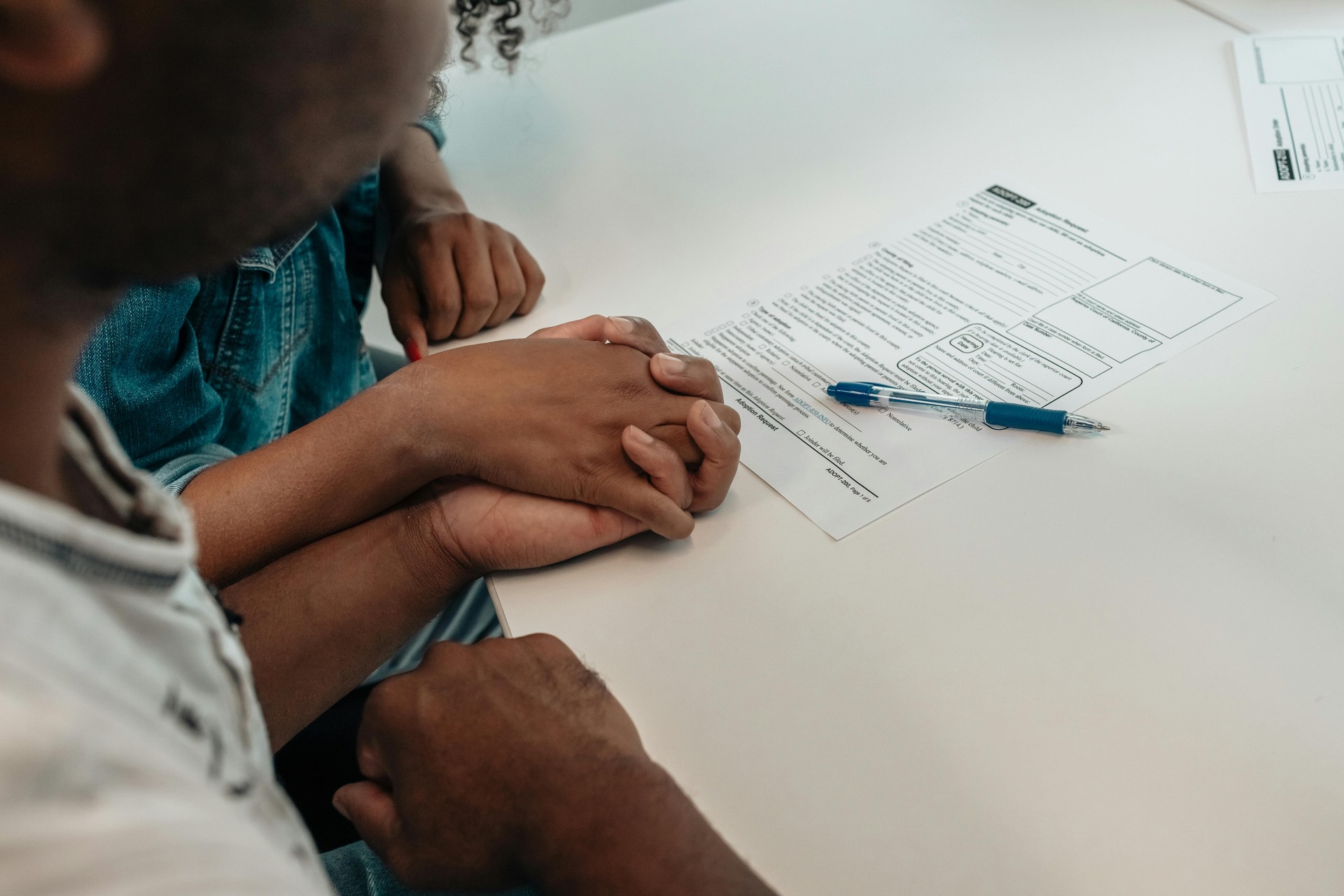Company: Med For Men
Industry: Healthcare / Medical Services
Location: Brisbane, Australia
Use Case: Medico-legal form automation for veterans’ claims
Form: DVA Diagnosis Form for provisional and final diagnoses
Volume: Roughly 15–30 patients per month, with about 7–10 diagnoses per patient (≈100–300 forms/month)
About Med For Men
Med For Men is a Brisbane-based GP practice focused on men’s health. Alongside clinical care, the team prepares medico-legal documents for veterans’ compensation claims through Australia’s Department of Veterans’ Affairs (DVA). Each claim involves completing the D9287 Diagnosis Form for every diagnosis. Samantha Robinson coordinates this work: the team assesses symptoms, issues imaging referrals, and – once results arrive – records the diagnosis and submits the paperwork.
The Challenge
The bottleneck wasn’t clinical work – it was form processing. Specifically, the D9287 Diagnosis Form that DVA requires for every medical condition being claimed. Each veteran’s claim typically involves 7-10 separate diagnoses. Each diagnosis requires its own completed D9287 form. With 15-30 veterans per month, Med For Men was manually processing 100-300 individual forms monthly. The workflow looked like this:
- Receive DVA request with patient details pre-populated for specific medical conditions
- Extract data from clinical consultations and imaging reports
- Manually enter information into each D9287 form
- Have the doctor sign each individual form
- Combine all forms into a single PDF for DVA submission
The time investment was significant. Each form contained:
- Patient demographic information (name, DOB, address)
- Medical diagnosis details
- Basis for diagnosis
- Date of onset and consultation
- Medical practice information
- Provider details and medical practitioner stamp
Multiply that by 7-10 forms per patient, times 15-30 patients per month, and the administrative burden became unsustainable. The technical challenges were equally clear:
- High-volume repetitive data entry: Same practice information repeated across hundreds of forms
- Multi-form output requirements: DVA required all diagnosis forms combined into a single PDF
- Doctor signature requirements: Each form needed electronic signature before submission
The Solution
1. Flat-to-Fillable PDF Conversion
The collaboration began with the official DVA Form D9287, which Med For Men provided for testing. Instafill.ai converted the flat form into a fillable PDF and removed the unused second page.
2. Batch Form Filling with CSV Data
The breakthrough came with Instafill.ai’s batch filling feature. Instead of filling forms one at a time, Med For Men could process all diagnoses for a patient simultaneously. The practice structured their data in CSV format with each row representing a single diagnosis:
- Patient surname and given names
- Date of birth
- Medical diagnosis
- Basis for diagnosis
- Date of onset and first consultation
- Practice address and contact details
- Provider information
Uploading the CSV file triggered automatic generation of individual D9287 forms – one for each diagnosis row. What previously required hours of manual data entry now took minutes of preparation plus automated processing.
The batch filling interface also included a text input field for information that didn’t vary between forms—practice details that remained constant across all diagnoses. This eliminated redundant data in the CSV file while ensuring every form contained complete information.
3. Merge into Flattened PDF
DVA requires submission packages as single PDFs, not collections of separate files. Previously, Samantha used Adobe Acrobat’s “Combine Files” function – which caused a critical problem. When combining fillable PDFs, Adobe would merge field data from the first form into all subsequent forms. To avoid this, she had to create a “PDF Portfolio” instead, but portfolios couldn’t be saved as continuous documents for submission. Instafill.ai solved this with automatic PDF flattening and merging. After batch filling completed, Samantha could:
- Select one or more filled forms to merge
- Specify page ranges from each form (typically just page 1 of the D9287)
- Click “Merge into flat PDF”
- Receive a single, non-editable PDF with all diagnoses
The flattened PDF eliminated field conflicts entirely. Each diagnosis appeared on its own page in the merged document, ready for DVA submission without any workarounds.
“This is great, thank you so much! Everything seems to be working 🙂”
— Samantha Robinson after testing the merge feature
4. Signing Flattened PDFs
The final step before DVA submission was the doctor’s signature. With potentially 10+ forms per patient, manual signing was time-prohibitive. Instafill.ai added functionality that allows signing flattened PDFs after Batch Filling:
- After creating the flattened PDF, the document opens in Instafill.ai’s viewer
- Click “Add or edit images” in the top-right corner
- Upload the doctor’s signature image (JPG file)
- Position and resize the signature on each page as needed
- Press Save to download the signed PDF
This eliminated the need for external signing tools. The doctor’s signature could be added to all diagnoses in a single merged document, maintaining consistency across every form.
5. Automatic Data Cleanup
Medical data requires strict confidentiality controls. Med For Men needed assurance that patient information wouldn’t persist in Instafill.ai’s systems longer than necessary.
“I did want to check, is there a way that we can automatically delete the data that’s there once I’ve downloaded? Just like, obviously being conscious about patient confidentiality.”
— Samantha Robinson
Instafill.ai implemented automatic data cleanup with customizable retention policies. Med For Men could configure:
- Retention period: How many days to keep data (minimum 1 day)
- Data categories: Which types of information to delete
- CSV source files
- Completed PDF forms
- Batch-generated outputs
- Text input data
The practice set a 1-2 day retention policy. Once forms were downloaded and submitted to DVA, all patient data automatically deleted from Instafill.ai’s servers on the next scheduled cleanup (daily at midnight UTC). Data encryption ensured Instafill.ai staff couldn’t access patient information even while it remained in the system. For maximum privacy, the team can also remove inputs and generated PDFs as soon as the form is filled.
The Results
- Processing Volume: Successfully handling 15-30 patients monthly with 7-10 diagnoses each, generating 100-300+ completed forms per month.
- Time Savings: Form processing reduced from manual entry of hundreds of individual forms to CSV preparation plus automated batch generation.
- Workflow Integration: Complete end-to-end automation from data preparation through signature and submission-ready PDF creation.
- Compliance: Automatic data cleanup met medical confidentiality requirements without manual file management.
- Output Quality: 100% accuracy on form filling as verified by practice review.
- Process Consolidation: Eliminated need for multiple tools (Adobe Acrobat for editing, separate signing tools, manual PDF merging) in favor of single-platform workflow.
What had once been a slow, manual process became a streamlined automated workflow inside a single platform. Generating a full set of D9287 forms now took minutes instead of hours.
“It’s working perfectly now – everything fills and merges exactly the way we need.”
— Samantha Robinson
Key Takeaways
MedForMen’s use of Instafill.ai’s advanced PDF automation and data governance solutions exemplifies how healthcare providers can modernize sensitive medical reporting within strict government frameworks. The combined ability to batch merge, sign, and automatically cleanse data offers a scalable, secure, and efficient workflow – critical in veteran health and medico-legal contexts.