Instafill.ai can automatically send an email to all organization members who have access to a form whenever a new filled PDF is generated. This helps teams know right away when their documents are ready without having to refresh the dashboard or wait for someone else to share the file.
What this setting does
When the notification option is enabled, Instafill.ai sends an email alert as soon as a PDF has been filled. The message goes out to all members of your organization who already have access to the form.
The email contains the processing time, the number of processed fields, and a direct link to open the filled PDF in your Instafill.ai account. This way, the right people are informed immediately, and no one has to guess whether a form has finished processing or if it is ready for review.
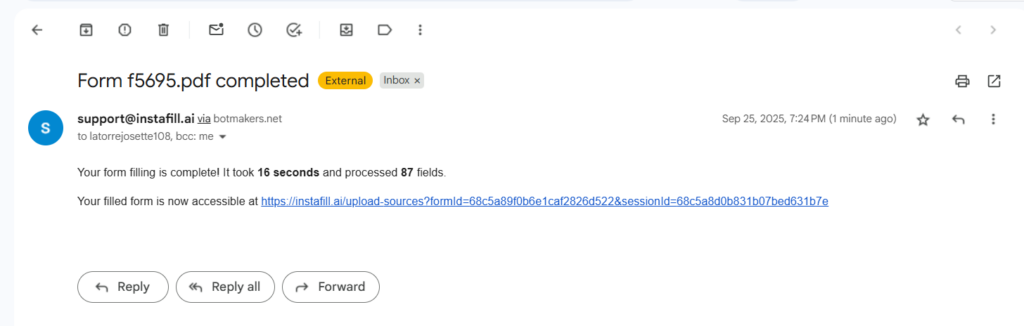
Why this is useful
Many teams work on forms that need to move quickly through a process – such as compliance filings, legal paperwork, or loan applications. If only one person knows when the document is ready, others may lose time waiting for updates or chasing the file. Automatic notifications solve this problem by making sure everyone with access is informed at the same moment.
This reduces the chance of delays, avoids unnecessary back-and-forth, and ensures that reviews, signatures, or next steps can happen right away. It’s particularly useful for teams with multiple reviewers or distributed staff who need instant visibility into completed work.
Where to turn it on
- Sign in to Instafill.ai.
- Open Settings → Organization → Notifications.
- Check Notify members when a form is filled.
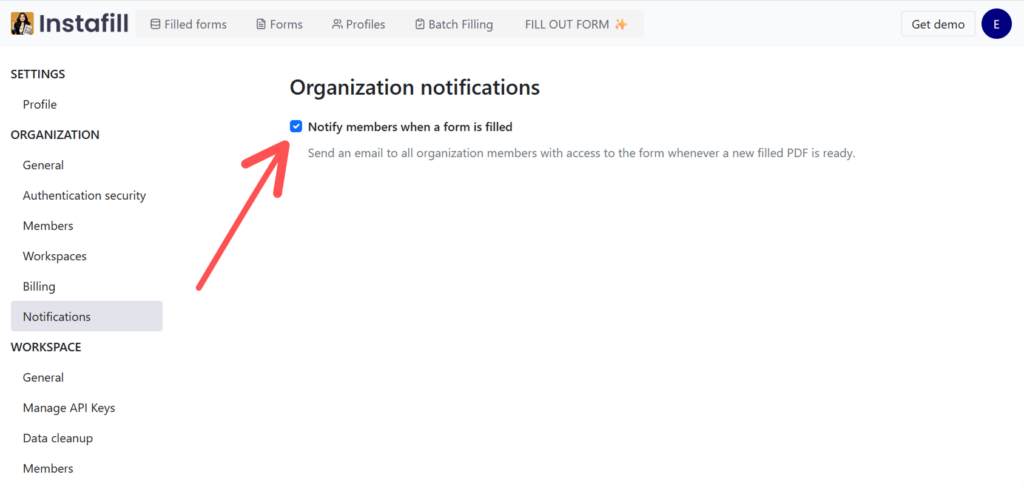
When this box is checked, Instafill.ai will automatically send emails to organization members who have access to the form whenever a filled PDF is ready.
That’s all it takes. From then on, each time a form is processed, the right people in your organization will be notified immediately.