Many government, legal, medical and other documents come as flat PDF files – static, with no fillable fields. Creating fillable PDF forms required manually placing every text box, checkbox, signature fields, and more. Depending on complexity, this manual process could take anywhere from minutes to hours per document, especially with multi-page forms.
Instafill.ai’s free converter changes that.
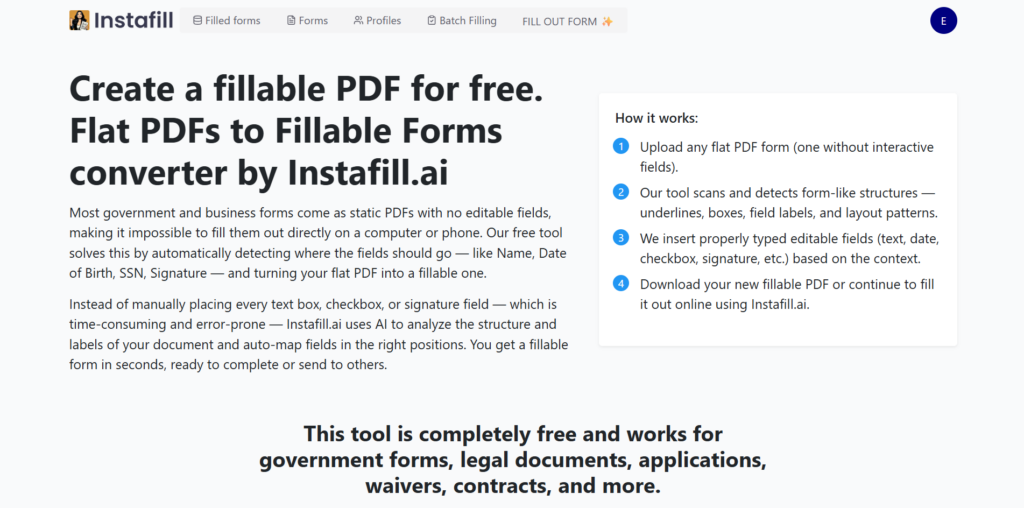
It automatically converts flat documents into interactive, fillable PDFs without requiring manual placement of each input field – a time-consuming and error-prone task. Using advanced AI, the tool detects and converts around 70–100% of fields automatically. It analyzes your document’s layout, labels, and structure, then creates interactive inputs areas. In seconds, your form becomes fully interactive and ready to use.
Why this matters
If you plan to automate form filling with Instafill.ai, your forms must first be fillable, but most aren’t. They typically come as flat PDFs or Word documents without interactive fields.
This tool helps you convert those documents into fully interactive, fillable PDFs. Once converted, you can reuse them for automatic filling – saving time, reducing errors, and unlocking a faster, more scalable and efficient workflow.
Key features
Instafill’s Create fillable PDF tool is packed with time-savers:
- Free to use while in alpha: No signup or payment required – just go to https://instafill.ai/tools/create-fillable-pdf and upload your file.
- Automatic field creation: AI detects 70–100% of form fields automatically.
- Fast, even on multi-page forms: Typical 3–6-page forms convert in 15–30 seconds; longer documents under a minute.
- Perfect for Word documents: In Word, simply add underscores (
Name: _______) where fields are needed, export as PDF, and upload. Instafill.ai automatically recognizes these underscores as fillable fields. - Page selection: Convert specific pages only if needed.
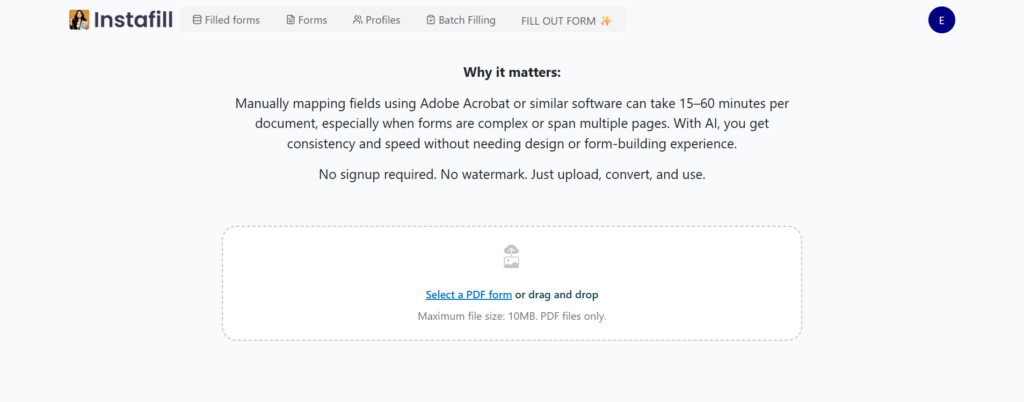
For teams or professionals handling large volumes of forms daily, this is a major shift. Whether you’re onboarding clients, processing insurance paperwork, handling tax forms, or preparing compliance documents, converting your static forms into fillable PDFs lets you automate the entire workflow from start to finish.
How it works (step-by-step)
You can start with either a Word document or a flat PDF form:
- Word users: Start from Step 1.
- Flat PDF users: Skip to Step 3.
1. Add underscores. Simply add underscores (like “Name: __________“) where you need fillable fields.
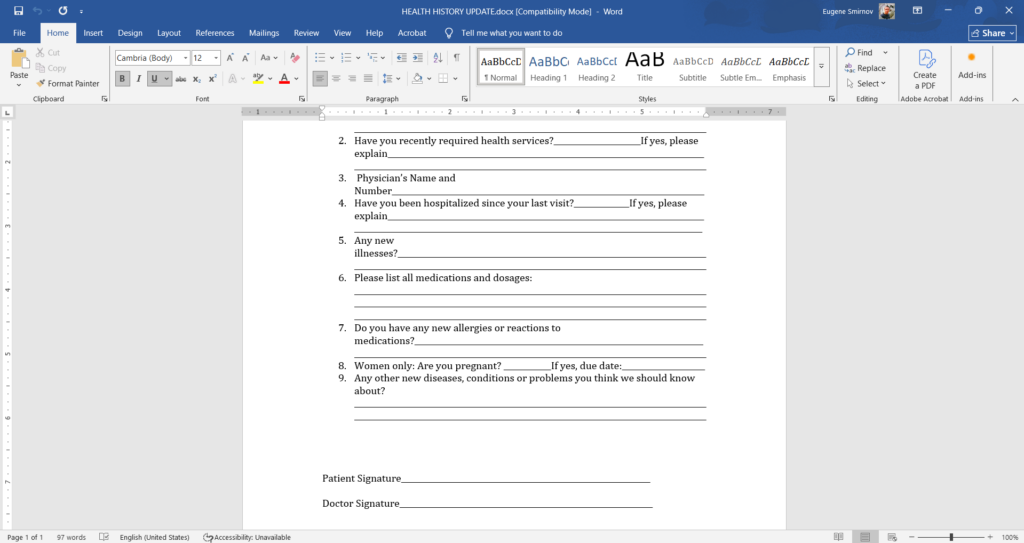
2. Export your Word document as a flat PDF. In Word, go to File → Export → Create a PDF/XPS Document to save the document as a non-fillable (flat) PDF.
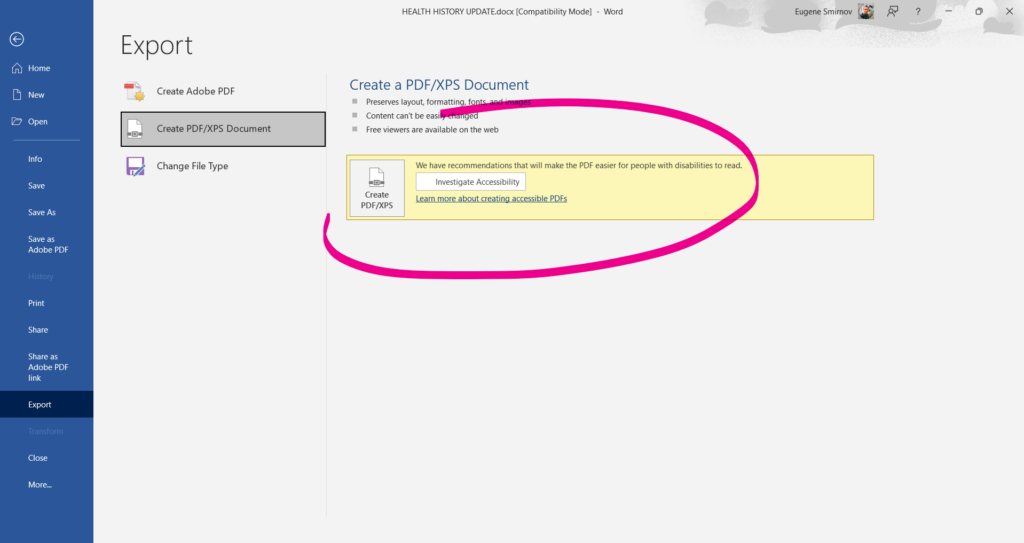
3. Upload the flat PDF to 👉 https://instafill.ai/tools/create-fillable-pdf
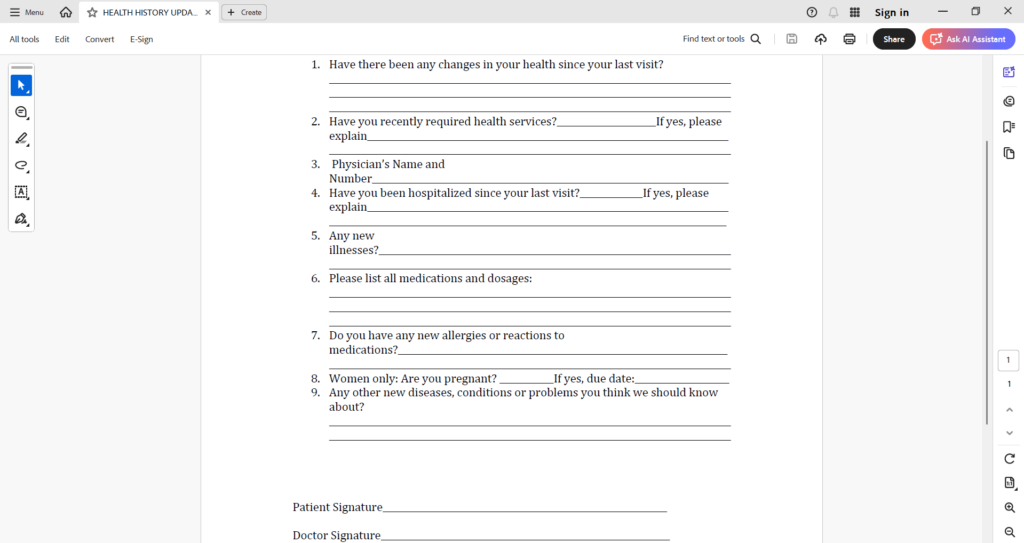
4. Select which pages to convert (optional). By default, all pages are included. You can enter a range like 1, 2–3, or 1,3,5 to convert specific pages.
Multi-page documents are handled just as efficiently. You can choose to convert the entire file or only certain pages. Even long forms typically process in under a minute.
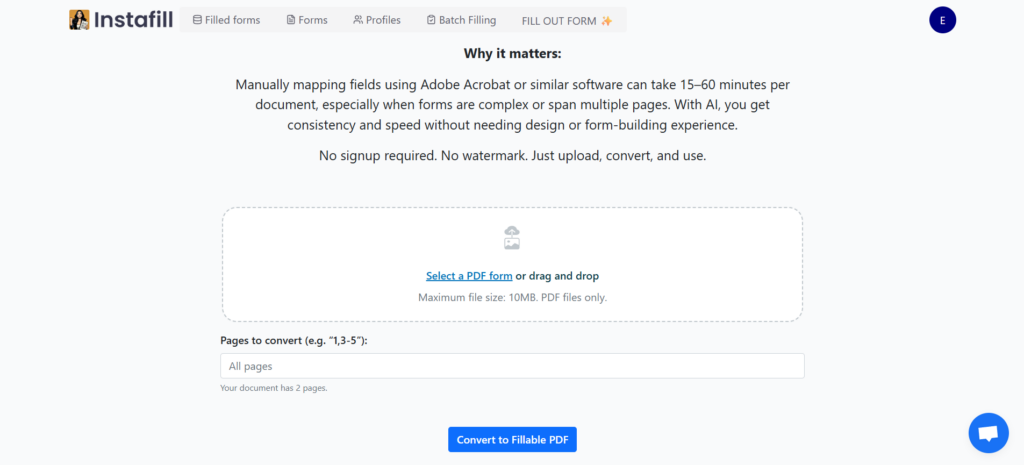
5. Click “Convert to Fillable PDF”. The AI processes your file and automatically maps fields based on spacing, labels, and layout.
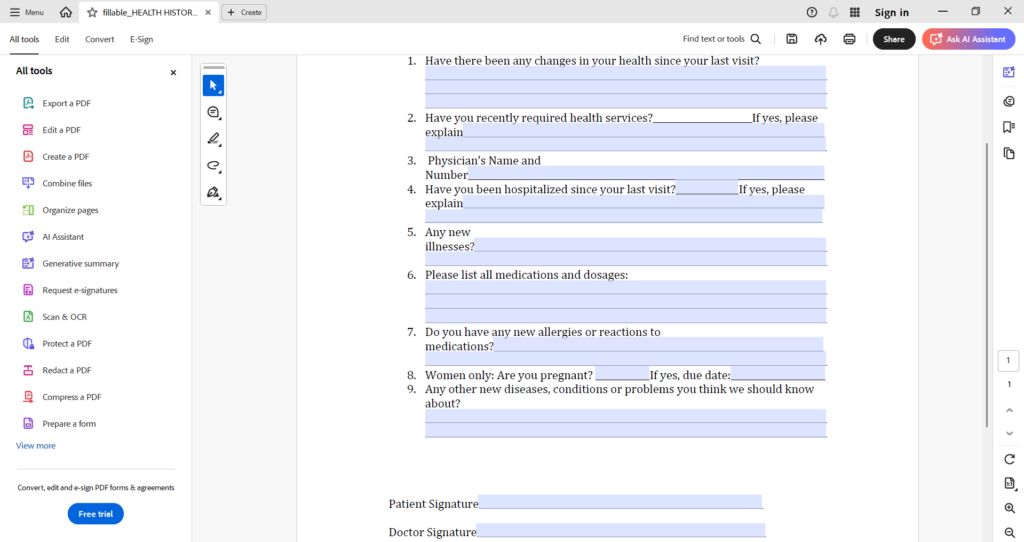
6. Download your new fillable PDF.
Once converted, your interactive PDFs become compatible with all of Instafill.ai’s automation features. That means you can just provide the information needed to fill out the form to Instafill and get fully filled PDF forms back instantly. No manual typing. No copy-paste errors. No time wasted.
Watch the video
Prefer to see the process in action? In this short video, we show exactly how to take a flat Word or PDF form, convert it to a fillable version, and get it ready for form-filling automation. Watch the step-by-step walkthrough here:
Who this is for
This tool is ideal for anyone who works with structured, repeatable documents – especially when forms need to be completed daily, weekly, or at scale. Common use cases include:
- Clinics and medical offices processing patient intakes and medical reports
- Accounting and finance teams handling tax returns, employment and pension forms, or insurance claims
- HR departments onboarding new employees or managing benefits paperwork
- Legal and compliance teams working with contracts, POA forms, or immigration documents
- Construction and licensing firms submitting building permits, pharmacy applications, or hemp farming permits
- Government contractors and vendors preparing RFQs, RFPs, or tender submissions
- Staffing and service providers creating proposals or onboarding documentation for clients
- Administrative teams managing business licenses, waivers, or internal approval forms
If your team works with the same types of documents over and over, converting them into fillable PDFs means you can use Instafill.ai to automate the repetitive work. No extra software required – just upload your form, select the page range (if needed), and download the fillable version in seconds.
What happens next
Once your forms are converted, they’re ready for automation. You can use Instafill.ai to:
- Reuse forms with new data – fill out the same form for different clients or cases.
- Auto-complete forms from emails via our Email Handler feature.
- Process forms in bulk using our Batch Form Filling feature for high-volume workflows.
All of this starts with a fillable PDF – and now creating one takes less than a minute.
Try it now
This tool is completely free and works for government forms, mortgage forms, legal documents, construction permits, applications, waivers, contracts, and more. Start converting your forms today, and set yourself up for faster, smarter document handling.