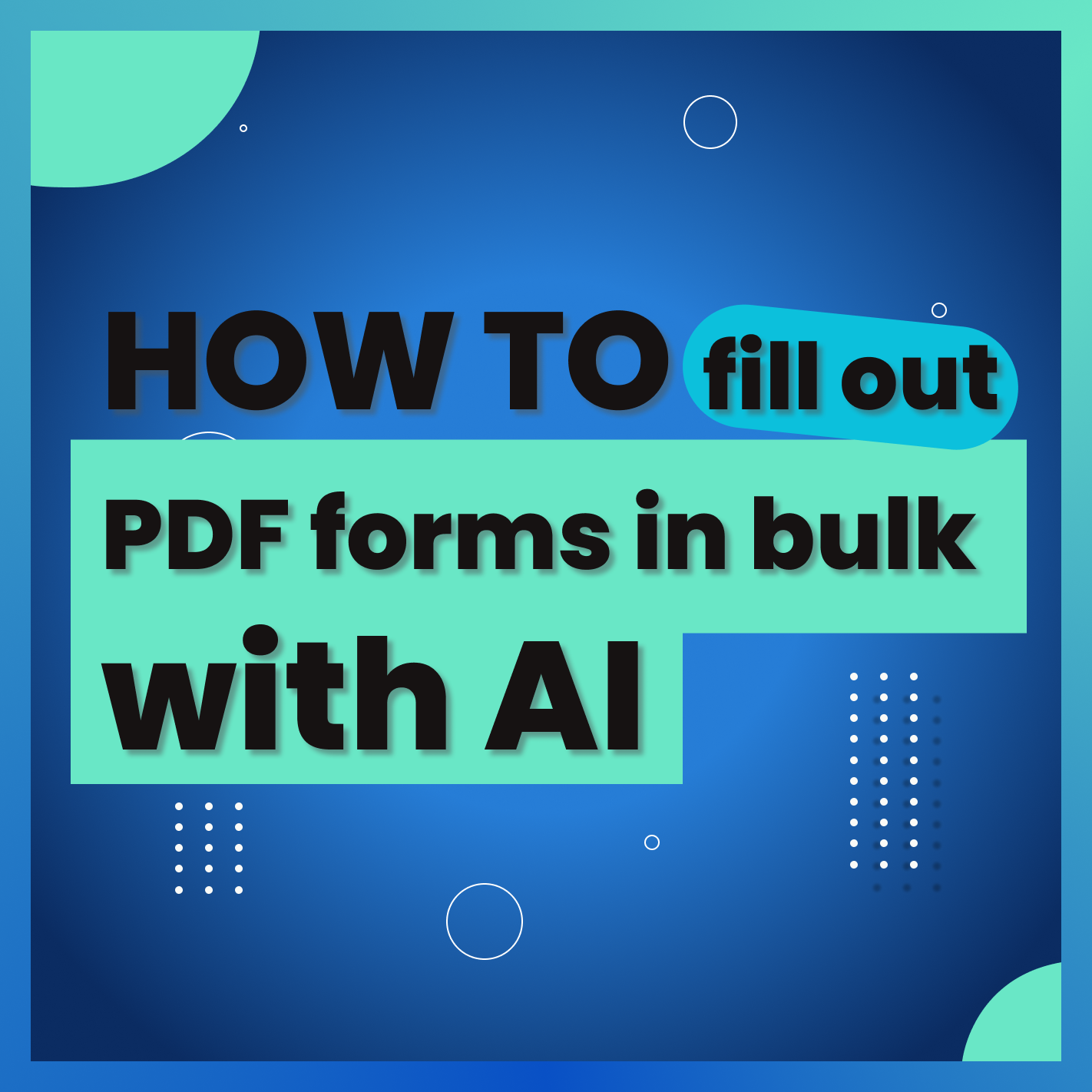We’re updating Instafill.ai’s Batch Filling! The feature you use to fill out multiple PDF forms from a single CSV or spreadsheet now does even more. Here’s what’s new and why we built each change to eliminate the last manual steps from your workflow.
1. Free-form Text Input
Beyond uploading table files, you can now provide instructions or free-form text that will be applied when filling each form. This input can serve several purposes:
- Add missing information that applies across all rows
- Clarify or expand the meaning of certain values
- Give general context about how the data should be interpreted
Why we built this: After preparing the spreadsheet, customers kept running into the same snag: they’d realize some data (a date, a universal note, a reference number, stamp details, etc.) was still missing. Going back to add another column, re-export the CSV, then start the batch run again was slow and invited new errors.
The free-text field fixes that in one step. Type the shared value or instruction once, and Instafill.ai applies it to every form. This extra context lets the AI resolve ambiguous fields, fill in anything the sheet doesn’t cover, and deliver a complete, accurate PDF set without another round-trip to Excel.
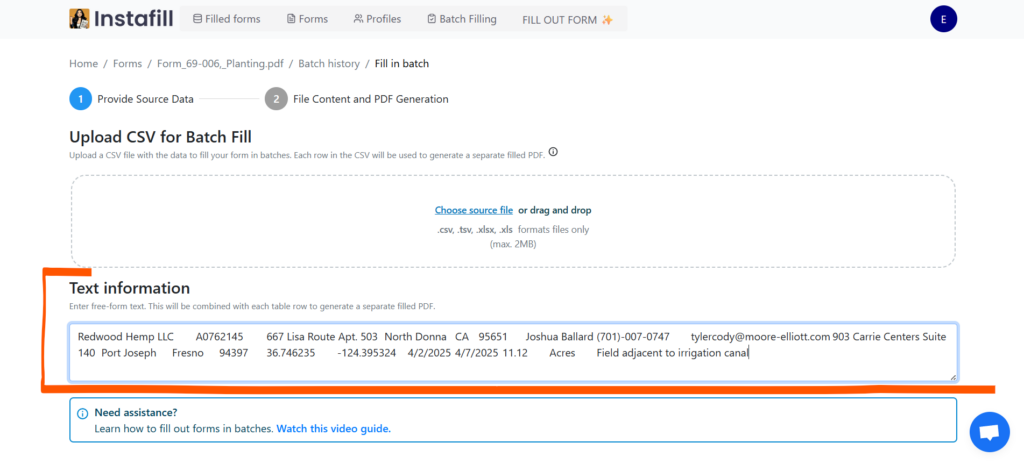
2. Merge Filled PDFs into One Flat Document
After generation, select the PDFs you need and click Merge into flat PDF. Choose page ranges if needed, then download a single, non-editable document—perfect when the receiving system accepts only one file.
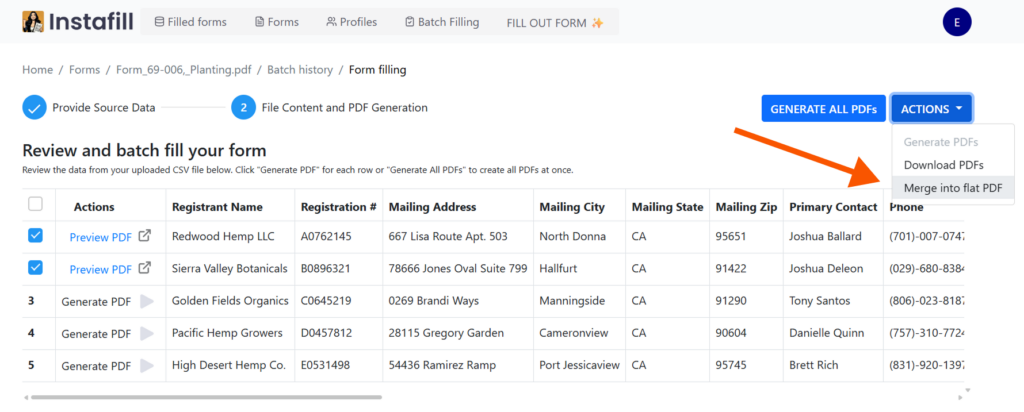
Why we built this: Our customers needed to send dozens of identical claim forms at once. Their compliance portals would only accept a single, non-editable PDF, and when they tried merging filled forms in Adobe, every field overwrote itself. Our new Merge → Flat PDF option solves both problems in one click: it combines pages from every filled form, flattens all fields so nothing can change, and delivers a single ready-to-submit file – no external software, no data loss, no extra steps.
3. Sign the Flattened Document Without Leaving Instafill
The merged PDF opens in our viewer with three signature options: type, draw, or upload. Add your signature, click Save, and you’re finished. No extra e-signature subscription, no print-sign-scan loop.
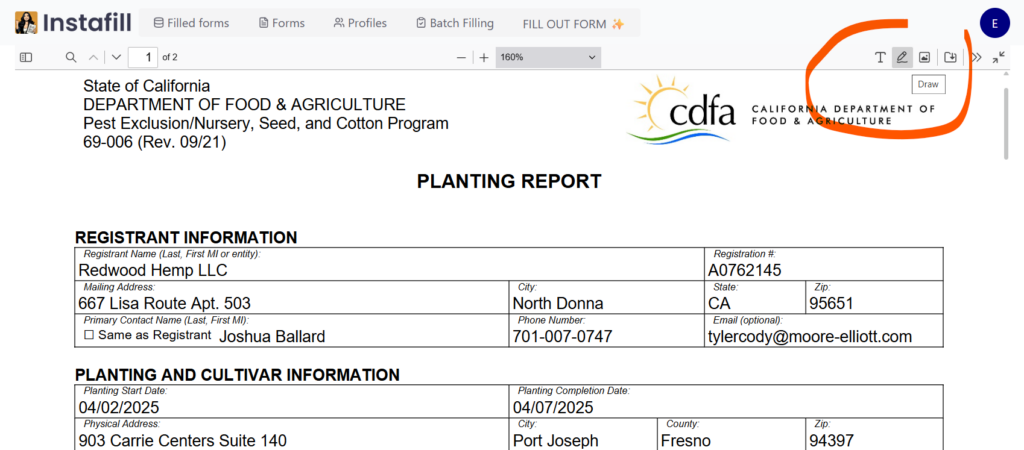
Why we built this: Customers needed a one-stop solution: fill, merge, and sign without paying for additional software or re-uploading files elsewhere.
Try Updated Batch Filling
Watch the 5-minute demo:
See the complete flow – PDF upload, spreadsheet + text prompt, merge, and e-sign, in this short video:
Step-by-step guide:
Prefer reading? A detailed guide is available at: blog.instafill.ai/2025/06/10/how-to-bulk-fill-pdf-forms-automatically-using-an-ai-form-filler/
Real-world case study:
See how we automated Australian HW027 Medicare Provider Agreement forms: blog.instafill.ai/2025/06/04/automating-australian-hw027-medicare-provider-agreement-forms-with-ai/
What Should We Build Next?
These changes came directly from customer requests. Tell us what would help you most – reply to this post or write to [email protected]. We read every suggestion and use your feedback to set our roadmap.
Ready to try the updated Batch Filling? Get started with Instafill.ai today.