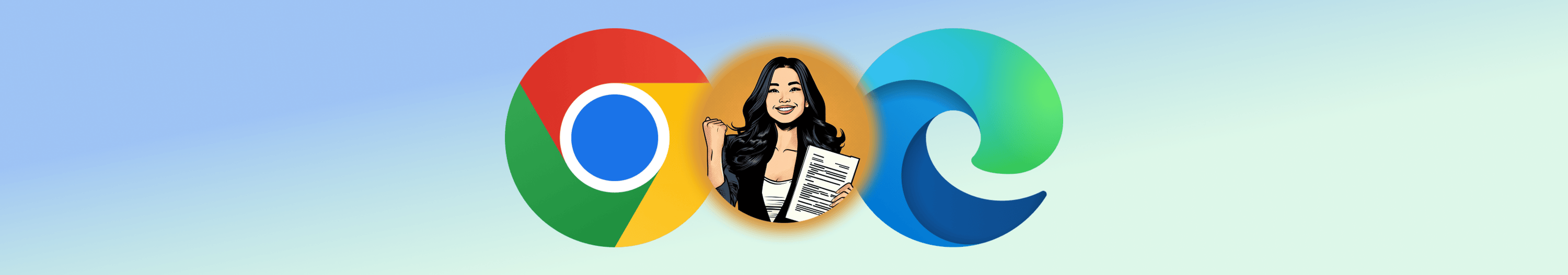We’ve created powerful Instafill.ai extensions for Chrome and Edge and invite you to add it to your browser. Once installed, the extension automatically detects when you’re viewing a PDF form online on any webpage and lets you fill it out instantly – saving time on filling and checking your documents. There’s no need to download PDFs or manually upload them to Instafill.ai.
Whether you need to automate your document filling for government applications, financial documents, mortgage applications, loan documents, lease agreements, rental applications, tax returns, insurance claims, immigration forms, Medicare paperwork, legal documents and more, you can handle it all in just one click.
How It Works
Getting started with the Instafill.ai extension is incredibly straightforward:
- Open a PDF form – Browse to any website that contains a PDF form. When you open the PDF, the Instafill.ai extension icon will automatically become active.
- Click the extension – Click on the activated extension icon. You’ll be redirected to Instafill.ai with your form automatically loaded.
- Fill out automatically – Instafill.ai uses AI to fill out forms—just provide the necessary information, and we’ll fill it out instantly.
Extension Features
AI-powered Detection
Our PDF filler AI recognizes when you’re viewing documents on government sites, financial institutions, or anywhere else, ensuring a truly AI form filling experience no matter where you work.
One-click Processing
No more manual uploads—just click when the extension activates, and our AI fill PDF tool does the heavy lifting for you.
Seamless Integration
The extension syncs with your Instafill.ai account, ensuring faster completion of forms like tax documents, worksheets, or any other forms you encounter online.
Privacy-focused
The Chrome and Edge extensions only activate when you’re viewing a PDF form. Your browsing history, other data, and personal information remain private and secure at all times.
Automate Your Document Workflow
With the Instafill.ai extension for Chrome or Edge, you can automate your document filling process from start to finish and get industry-leading AI form-filling assistance whenever and wherever you work online.
Watch the Demo
Watch this quick video demo to see exactly how to install and use Instafill.ai browser extensions for Chrome and Edge:
Ready to Fill Forms Faster?
Install the Instafill.ai browser extension for Chrome or Edge today and start getting filling assistance in seconds. The extension is free to install and begins working immediately after installation.
Conclusion
Instafill.ai browser extensions bring AI-powered form filling directly to your browsing experience, eliminating the need for downloads or manual uploads. With privacy-focused design, seamless integration, and one-click processing, you can transform how you handle documents online. Install today and discover how much time you can save on form filling.